Automatically Adding a Lot Number and Expiry Date to Flu Prescription
For Flu Injection prescriptions, Lot # and Expiry Date can be auto-populated in the Pharmacy Use section if the information is added to the Shipment Detail window.
Note: For the province of Alberta, the Lot # and Expiry Date can only be added the flu DIN, not the flu PIN.
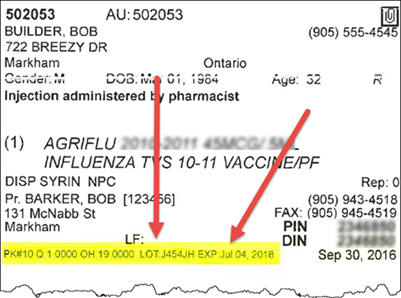
To auto-populate Lot # and Expiry Date for a flu prescription:
- Search for and select a flu DIN or PIN.
- Select the Inventory tab.
- Highlight a pack size and select the magnifying glass icon.
Note: The magnifying glass icon will only be visible if the highlighted pack size is monitored.
- Highlight the row from the Shipment Received section and select the magnifying glass icon.
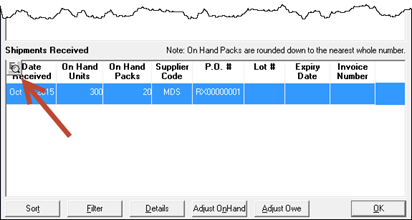
- Enter the Lot # and Expiry Date for the DIN.
- Select the OK button.
- Repeat Steps 1 - 6 for all remaining flu DINs and PINs.
Note: These steps must be completed for each shipment received in order for the correct Lot # and Expiry Date to be recorded and auto-populated in the Pharmacy Use section.